Have you ever had a kid really interested in something you know almost nothing about? Who hasn’t, right?!
That was me when it came to teaching electronics and coding to Caleb (12).
42 Electronics reached out earlier this year and offered us a copy of their Introduction to Robotics Curriculum and I thought it would be the perfect opportunity to collaborate with Caleb while boosting his knowledge and skills for something he is very interested in.
This post contains affiliate links. I was provided with a free copy of the curriculum, all opinions are my own (and Caleb’s).
What is 42 Electronics?
42 Electronics sells curriculum kits for teaching introductory robotics to middle school aged kids and up. Each lesson has an in depth reading assignment, hands on activities, follow up questions, and more. They build on each other to introduce students to the use of a breadboard and Raspberry Pi.
What worked for us?
I thought the curriculum was a bit more textbook-like than we usually use but it was done in such a way that allowed Caleb to work totally independently other than a little troubleshooting. That troubleshooting turned out to be a nice way to include Dad in our homeschool. Which also reads as mom didn’t have to do a whole lot for this one. While I love being involved in the kids’ education (otherwise why homeschool?), it is nice to occasionally farm a few things out to other people!
Because the curriculum is digital, I was able to print one lesson at a time. I kept them on a clipboard and put the new lesson on top each day. It was slick to review the previous lesson and then work forward. I used the questions verbally at the end of each unit to quickly assess that he really knew everything before moving on. I printed the same number of pages as an entire curriculum, but the end lessons weren’t crinkled by the time he got there!
It also worked well for us that Caleb had a background in basic electronics from using Snap Circuits, completing our Electricity & Magnetism unit for upper elementary, and from Khan academy lessons. All of these resources gave him about the perfect working knowledge diving in.
What didn’t?
When I asked Caleb for his thoughts on if other people should buy this curriculum, he said, “Make sure they get the kit!” We pieced our kit together from supplies we already had and a few key purchases. Caleb was repeatedly frustrated when something didn’t look exactly the same as the pictures or when he had to dig through a box to find the right size resistors.
This worked for us because Tim has enough background in electronics. That said, we had to do a lot of troubleshooting and problem solving right off the bat. By the time, Caleb got to the lesson dedicated to troubleshooting he had a lot of practice! That said, while not acknowledged by him, he also had some neat experiences in that he and Tim built their own power pack for the breadboard. The curriculum is definitely meant to be used with their kit- not as a stand alone!
For me, I thought the curriculum was a bit more textbook-like than we usually use but it was done in a way that allowed Caleb to work totally independently other than a little troubleshooting.
My Recommendations
Also known as would I pay for this? Absolutely yes. I think that the target age was dead on, the lessons were easy to use (with the caveat of using their kit), Caleb learned a lot (so did I), and he had fun. Win. Win. Win. Win.
Tim told me that Python (computer language) and the Raspberry Pi are being used more and more in his job. Its a place the PhD’s are learning from kids with little to no degree at all. He said anyone who knows how to use it is getting a leg up in the tech field and in all of the non tech fields that are looking to integrate apps and other technology into their field. This curriculum is teaching a valuable practical life skill in addition to a ton of electronics knowledge.
Speaking of electronics knowledge, my favorite moment in all of this was a “conversation” between Caleb and Logan a few days ago. Logan was working with the snap circuits and Caleb wandered over to watch. When Caleb has an idea he thinks with his whole body and I could tell something was brewing.
“You know, mom,” he said. “Snap Circuits are really just a modified breadboard. See, this is the ….. and this is the …. and this is… It’s totally not as complicated as you think. Pretty ingenious actually.”
Genius, indeed.

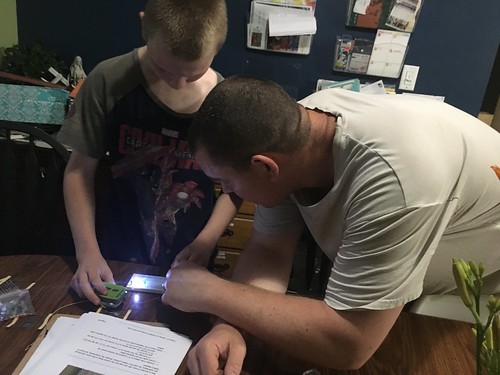
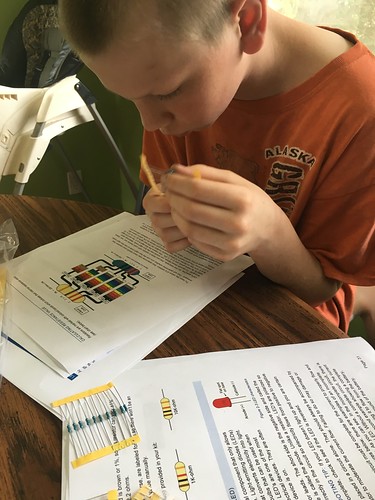
Thank you for sharing this!